SharepointPlus ($SP) is a JavaScript API for Sharepoint. This library offers some extended features for SharePoint entirely on client side (requires no server install). $SP will simplify your interactions with Sharepoint.
SharepointPlus 6.2.0
Description
SharePoint Support
- SharePoint 2007 : Compatible until SharepointPlus v3.0.5 – SP2007 is not tested anymore
- SharePoint 2010 : Compatible until SharepointPlus v5.2 – SP2010 is not tested anymore
- SharePoint 2013 : Compatible until SharepointPlus v6.1.5 – SP2013 is not tested anymore
- SharePoint Online : ✓ current supported version
Installation
Node environment
If you develop with Node, you can install the module with:
npm install sharepointplus
Then, just import it:
import $SP from 'sharepointplus'
To make $SP available from the browser's web console, you can add:
global.$SP=$SP;
Tree Shaking
Because SharepointPlus is split in small modules, you can only import the pieces you need, reducing the size of your bundles. To do so, you have two options.
1) Without Webpack
If you don't use Webpack, then you need to manually import the different modules based on your needs.
// By using the below line, you'll import all the 70+ functions in your bundle
// import $SP from 'sharepointplus'
// By replacing the above line with only the necessary functions, you'll cut down the bundle size:
// let's suppose you only need $SP().list().get() and $SP().getPeopleLookup() in your file
import spInit from 'sharepointplus/es5/init.js'
import list from 'sharepointplus/es5/lists/list.js'
import get from 'sharepointplus/es5/lists/get.js'
import getPeopleLookup from 'sharepointplus/es5/utils/getPeopleLookup.js'
const $SP = spInit({'list':list, 'get':get, 'getPeopleLookup':getPeopleLookup });
Find the path to each function into this file.
2) With Webpack / SPFx project
If you use Webpack for your application, you can leverage the sharepointplus-loader plugin that will automatically replace import $SP from 'sharepointplus' in your code with the functions used in the file.
// ----- file 'component.js' BEFORE being compiled with Webpack import $SP from 'sharepointplus'
// ----- file 'component.js' AFTER being compiled with Webpack using the `sharepointplus-loader` plugin
// let's suppose you only use $SP().list().get() and $SP().getPeopleLookup() in the file
// then the `sharepointplus-loader` plugin will automatically convert `import $SP from 'sharepointplus'` to the below code:
import spInit from 'sharepointplus/es5/init.js'
import list from 'sharepointplus/es5/lists/list.js'
import get from 'sharepointplus/es5/lists/get.js'
import getPeopleLookup from 'sharepointplus/es5/utils/getPeopleLookup.js'
const $SP = spInit({'list':list, 'get':get, 'getPeopleLookup':getPeopleLookup });
To use sharepointplus-loader plugin, add it to your Webpack configuration file, in the plugins section.
For regular Webpack config:
// ----- file 'webpack.conf.js'
const webpack = require('webpack');
const SharepointPlusLoaderPlugin = require('sharepointplus-loader/plugin'); // load the plugin
module.exports = {
[ ... your configuration ... ],
plugins:[
new SharepointPlusLoaderPlugin() // add the plugin here
]
};
Or if you work with SPFx you have to edit your gulpfile.js file:
// ----- file 'gulpfile.js'
const gulp = require('gulp');
const build = require('@microsoft/sp-build-web');
[ ... your configuration ... ]
// add the plugin with the below block of code:
const webpack = require('webpack');
const SharepointPlusLoaderPlugin = require('sharepointplus-loader/plugin'); // load the plugin
build.configureWebpack.mergeConfig({
additionalConfiguration: (generatedConfig) => {
if (!Array.isArray(generatedConfig.plugins)) generatedConfig.plugins=[];
generatedConfig.plugins.push(new SharepointPlusLoaderPlugin()); // add the plugin here
// return modified config => SPFx build pipeline
return generatedConfig;
}
});
build.initialize(gulp);
`require` only
If your project doesn't support import symbol, but only require, then you can still load SharepointPlus using the below syntax:
const $SP = require("sharepointplus/dist");
In that case you won't benefit from the tree-shaking optimization.
Browser only
You can also just drop one file in your HTML document which will contain all the 70+ functions and all the polyfills to support the different browsers:
<script type="text/javascript" src="https://cdn.jsdelivr.net/npm/sharepointplus/browser/sharepointplus.js"></script>
Browser Support
IE11+, and all modern browsers (Firefox, Chrome, Edge, ...) (see coverage) are supported with the bundle for browsers.
How does SharepointPlus work?
SharepointPlus mainly uses the different Web Services to deal with the SharePoint server.
But the library also uses several REST API, e.g. when the Web Service is not available anymore, or if the REST API provides more functionalities.
Examples
Let's see some examples of what you can do with SharepointPlus:
// Update all items with an "Amount" value bigger than 1000
$SP().list('My List Name').update({
Title:"Too expensive"
}, {
where:"Amount > 1000"
}).then(function(res) {
alert(res.passed.length+" items successfully updated!");
});
// Get all items with "Requestor" as the current user and with "Default Color" is "pink"
// Ordered by Size from bigger to smaller
$SP().list('ListName').get({
fields:"Title,Size",
where:"Requestor = '[Me]' AND Default_x0020_Color = 'pink'",
orderby:"Size DESC"
}).then(function(data) {
var html = "<ul>";
for (var i=data.length; i--;)
html += "<li>Model '"+data[i].getAttribute("Title")+"' (size: "+data[i].getAttribute("Default_x0020_Color")+")<li>";
$('#list').append(html+'</ul>');
});
// when you have to deal with a date from a .get() you can use `$SP().toDate()`...
$SP().list('My Calendar List').get({
fields:"Meeting_x0020_Date"
})
.then(function(data) {
for (var i=data.length; i--;) console.log($SP().toDate(data[i].getAttribute("Meeting_x0020_Date")).getFullYear());
});
// ... or `$SP().toSPDate()` to send it back to Sharepoint
var nextMeeting = new Date("5/May/2015");
$SP().list('ListName').add({Title:"Next Meeting",Meeting_x0020_Date:$SP().toSPDate(nextMeeting)});
// You can parse an extended person field coming from a list
// e.g. get the authors' emails of items created during the last 10 days
// Note: here we use `json:true` to get a JSON
$SP().list("My List").get({
fields:"Author", // we need the "Author" column
where:"Created > [Today-10]", // all items created during the last 10 days
expandUserField:true, // we want to get all details for the user, like their id, name, username, email
json:true // we want the result to be returned as a JSON
})
.then(function(data) {
data.forEach(function(d) {
console.log($SP().getPeopleLookup(d.Author).email);
})
})
// Create a file with "Hello World" as a content, and put it in a folder called "Demo"
$SP().list("Documents").createFile({
content:"Hello World",
filename:"Demo/HelloWorld.txt"
})
.then(function(file) {
console.log(file.Url+" has been created")
})
Each function is documented with examples.
Try it out
You can test it right now. Just open your browser "Developer Tools" window on your SharePoint site somewhere, then run the following code snippet which will load the SharepointPlus script dynamically:
// 1: Load SharepointPlus
var script = document.createElement('script');
script.src = "//cdn.jsdelivr.net/npm/sharepointplus/browser/sharepointplus.js";
document.getElementsByTagName('head')[0].appendChild(script);
// if you receive the error: "Refused to load the script 'https://cdn.jsdelivr.net/npm/sharepointplus/browser/sharepointplus.js' because it violates the following Content Security Policy directive" then you'll have to directly copy/paste the code from https://cdn.jsdelivr.net/npm/sharepointplus/browser/sharepointplus.js in the console
// 2: Try some library methods
$SP().list('List In the Current Site').get({fields:"ID", where:"ID > 0"}).then(function(data) { data.forEach(function(d) { console.log(d.getAttribute("ID")) }) });
$SP().whoami().then(function(people) { for (var i=0; i < people.length; i++) console.log(people[i]+" = "+people[people[i]]) })
Example:
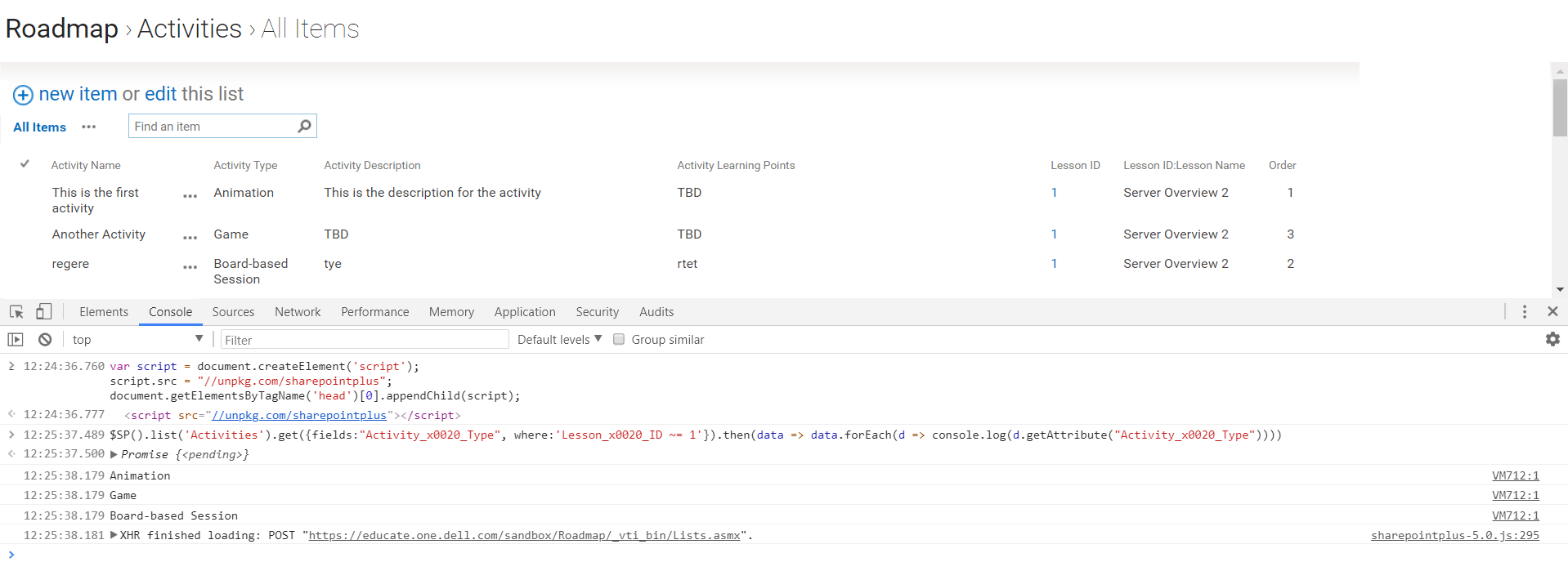
Node Server Side Application
If you plan to run SharepointPlus on the server side using Node, you will need to install two additional modules:
npm install xmldom sp-request
You will also have to provide your Sharepoint credentials (see this wiki to find the different authentication systems).
// the credentials depend of your authentication system
// see: https://github.com/s-KaiNet/node-sp-auth
const credentials = {
username:'my_username',
password:'mypassword',
domain:'mydomain'
};
// you can also define a proxy
const proxyweb = "http://" + credentials.domain + "%5C" + credentials.username + ":" + credentials.password + "@proxy:80";
const $SP = require('sharepointplus');
const sp = $SP().proxy(proxyweb).auth(credentials);
// you can then use SharepointPlus normally
// e.g.: sp.list("Hello", "http://my.sharepoint.site/").get(...);
Older Versions
The previous versions of SharepointPlus are available in the releases folder
The documentation for SharepointPlus v3.14 is available at https://sharepointplus3.netlify.app/
The documentation for SharepointPlus v4.0 is available at https://sharepointplus4.netlify.app/
The documentation for SharepointPlus v5.2 is available at https://sharepointplus5.netlify.app/docs/